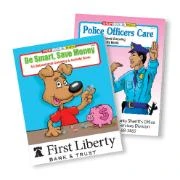Artwork Requirements
Need Help? Call Garrett Specialties Art Department at (800)320-1510 and we will be happy to explain to you the procedure.
Where do I send my artwork?
For faster service and convenience, send us your logo or any other artwork to be reproduced on your promotional merchandise.
E-mail to [email protected]
Uploading Artwork
When you are building a product on our website you will have the ability to upload your artwork that is saved on your computer. To add a logo click on the browse button. This will allow you to find the file on your computer. You will see a browse window that will let you navigate to your art file. The process is very similar to attaching a file to an email message. Find your logo and click the "open" button. Next, click on the "Upload" button to upload your artwork to your order.
Please follow the guidelines below to ensure that your logo is processed quickly and accurately.
What Format should I send?
PC format black and white camera ready. Please provide your artwork as clean line art (vector art). If your artwork is in color, please specify the exact PMS colors used. Vector artwork files must be written in the Postscript language. Any type set on paths must be converted to outlines (curves). Hard copy logos should be as large as possible within an 8.5" x 11" area to ensure a clean scan. Ideally, digital images should be vector artwork (not bitmapped/raster) and saved in Adobe Illustrator as an EPS (encapsulated PostScript) file. Adobe Illustrator (.eps or ai) converted to vector art.
Please do NOT send raster images that are embedded within another file, such as within a Microsoft Word file.
Images that contain halftones, tints, grayscales or are intended for process color separation should have a bitmap resolution (Pixels-per-inch that is a multiple of no less than than 150 to 200 percent of the line screen frequency specified by the printing process. The color space of images submitted for process color separation should remain in the native RGB color space to permit suppliers to apply their own separation setup preferences.
PLEASE NOTE JPEGS, BITMAPS, TIFFS AND WORD DOCS CANNOT BE USED FOR ARTWORK: Internet Graphics: JPEGs, GIFFs, TIFFs and all other bitmap files are not vector based format. Faxes, photocopies, business cards & letterheads are NOT considered acceptable artwork for screenprinting. If you have these formats we will convert your artwork so it can be printed on any of our items. Garrett Specialties, we make sure your artwork is acceptable before going into production.
What if I want a PMS Match?
Many of our imprint methods allow for the us to closely match the imprint color to a specific requirement. If you need a specific color matching please provide us with "PMS" color numbers where applicable. PMS stands for Pantone Matching System. For more information on the Pantone Matching System click here. Please understand that all monitors are different and the color you see on the screen will differ when viewed in person. Throughout our site we will let you know if a PMS match is available, the charge is $55.00 per color. Inks need to be carefully blended to achieve a close match to your color. This charge is also applicable on reorders as ink colors have to be blended for each order. For embroidered items, threads are selected which most closely matches your PMS color.
Due to inherent technical differences in color monitors, the imprint colors and product colors depicted in the electronic proof will not resemble those in the final product.
We make every effort to match requested custom colors, but cannot guarantee a 100% exact match. Imprints are applied using pad, screen inks or other methods. These inks are hand mixed as close as possible to the requested color but may vary 2 to 4 shades. For this reason an exact PMS match cannot be guaranteed.






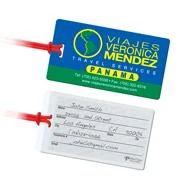
 (1).webp)








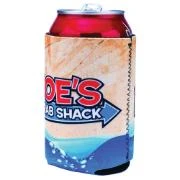





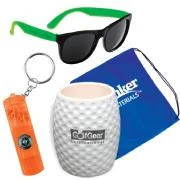




















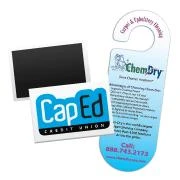
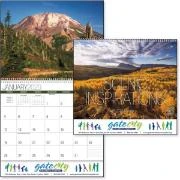















.webp)